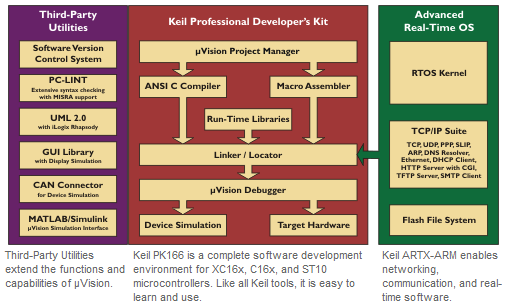Product Overview
| The Keil 251 Development Tools are designed to solve the complex problems facing embedded software developers. |
- When starting a new project, simply select the microcontroller you use from the Device Database and the µVision IDE sets all compiler, assembler, linker, and memory options for you.
- Numerous example programs are included to help you get started with the most popular embedded 251 devices.
- The Keil µVision Debugger accurately simulates on-chip peripherals (I²C, CAN, UART, SPI, Interrupts, I/O Ports, A/D Converter, D/A Converter, and PWM Modules) of your 251 device. Simulation helps you understand hardware configurations and avoids time wasted on setup problems. Additionally, with simulation, you can write and test applications before target hardware is available.
- When you are ready to begin testing your software application with target hardware, use the MON251 Target Monitor to download and test program code on your target system.
Product Selector
| Feature | Products | ||
|---|---|---|---|
| DK251 | CA251 | A251 | |
| µVision IDE | |||
| IDE | |||
| Debugger | |||
| Simulator | |||
| Compilation Tools | |||
| A251 Assembler | |||
| L251 Linker | |||
| OH251 Object-HEX Converter | |||
| C251 Compiler | |||
| MON251 Target Monitor | |||
| System Requirements | |||
| View System Requirements |
View System Requirements |
View System Requirements |
|